
|
OpenSees2DPS*
OpenSees2DPS is a PC-based graphical user interface designed to perform two dimensional (2D) Plane-Strain Analysis of earth dam. The finite element computations are conducted using OpenSees developed by the Pacific Earthquake Engineering Research Center (PEER). The current version of OpenSees2DPS allows for mode shape analysis and earthquake time history analysis.
*Wang, N., Elgamal, A., Lu, J., and Yang, Z. (2013). OpenSees2DPS: 2D Plane Strain Analysis, User Manual, Beta 0.1
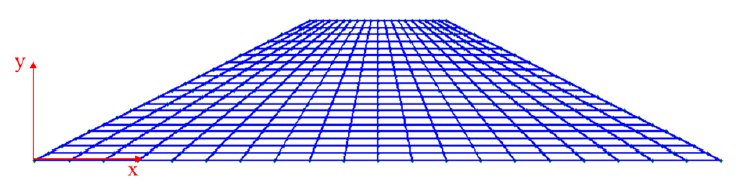
Download & Install OpenSees2DPS
Note: OpenSees2DPS only works on Windows based PC computers. It is best to use a relatively new Laptop or Desktop with a fast processor.
The following steps describe how to download, install and run OpenSees2DPS. For detailed documentation, please see the user manual.
Step 1: Install MATLAB Compiler Runtime (MCR)
If you have not installed MCR Installer on your computer, please download the MCR Installer below and double-click to install it (OpenSees2DPS employs MATLAB). You only need to do this step once for a given PC.
Download MATLAB MCR Installer (372 MB)
Step 2: Install OpenSees2DPS
Please download the OpenSees2DPS package from the link below, and then unzip the file to a directory of your choice in the hard drive (you may wish to visit this site periodically to check for updates).
 Download OpenSees2DPS.zip
(Beta 0.1, 10.2 MB, updated 4/2/14)
Download OpenSees2DPS.zip
(Beta 0.1, 10.2 MB, updated 4/2/14)
Step 3: Run OpenSees2DPS
1) After unzip the software on your computer, double-click the OpenSees2DPS.exe file to start.
2) To conduct an analysis, click Run in the main window. For the default mesh, a typical earthquake simulation will consume less than 1 minute.
3) To open an existing model, click File in Menu and then click Open to open a model.
OpenSees2DPS User Manual (2 MB, updated 4/2/14)